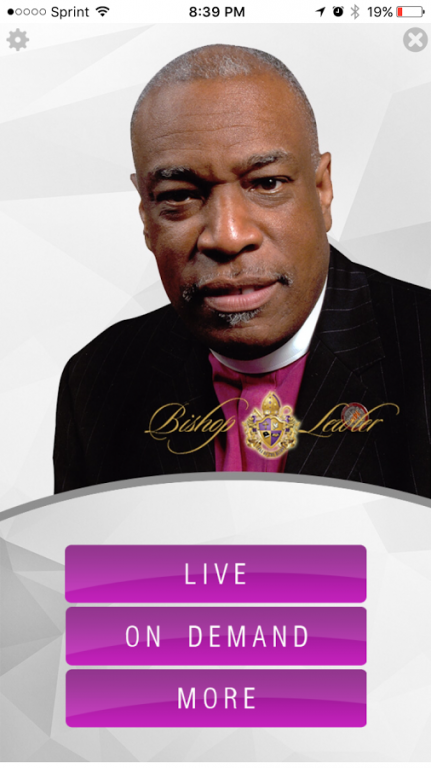Bishop Lewter 1.0
Free Version
Publisher Description
Bishop Andy C. Lewter was born in Brooklyn, New York on May 11, 1954 to the parents of Rev. Andy C. Lewter, Sr. and Ruth Fuller Lewter. After growing in New York City and Long Island, Bishop Lewter set out for the state of Ohio where he attended and graduated from Oberlin College in 1976. having been called to the ministry back in 1973, Bishop Lewter entered Harvard Divinity School where he received his Masters of Divinity degree in 1979. In 1994, Bishop Lewter acquired his Doctor of Ministry degree from the United Theological Seminary of Dayton, Ohio.
Bishop Lewter began his pastoral career at the Star of Bethlehem Baptist Church of Ossining, NY where he served from 1978 to 1985. For the next 20 years Bishop Lewter would serve as the Senior Pastor of the Oakley Full Gospel Baptist Church of Columbus, Ohio. In 2006, Bishop Lewter assumed the pastorate of his home church, the Hollywood Full Gospel Baptist Cathedral of Amityville, NY. In 2012, Bishop Lewter expanded his pastoral reach to include the Queens Ministry of Jamaica, New York.
In 1993, Bishop Lewter became a founding bishop of the Full Gospel Baptist Church Fellowship and after holding an assortment of positions, now serves as the Bishop of Christian Education for the fellowship. Over the years Bishop Lewter has been quite active in media and technology. He currently operates an online Bible College, convenes an annual theological intensive on the campus of Yale University and publishes a weekly digital newspaper.
About Bishop Lewter
Bishop Lewter is a free app for Android published in the Food & Drink list of apps, part of Home & Hobby.
The company that develops Bishop Lewter is Bellamy West. The latest version released by its developer is 1.0.
To install Bishop Lewter on your Android device, just click the green Continue To App button above to start the installation process. The app is listed on our website since 2016-02-19 and was downloaded 4 times. We have already checked if the download link is safe, however for your own protection we recommend that you scan the downloaded app with your antivirus. Your antivirus may detect the Bishop Lewter as malware as malware if the download link to com.gomobileapptools.bishoplewter is broken.
How to install Bishop Lewter on your Android device:
- Click on the Continue To App button on our website. This will redirect you to Google Play.
- Once the Bishop Lewter is shown in the Google Play listing of your Android device, you can start its download and installation. Tap on the Install button located below the search bar and to the right of the app icon.
- A pop-up window with the permissions required by Bishop Lewter will be shown. Click on Accept to continue the process.
- Bishop Lewter will be downloaded onto your device, displaying a progress. Once the download completes, the installation will start and you'll get a notification after the installation is finished.